| Previous | 5 Server configuration and management | Next |
|---|
5.1 Licences
The Licences submenu is available only for administrator users and only the user named admin can make any modification. The licence table can be edited here and the number of available and required licences compared. If either there are fewer licences available then it would be necessary for operating the system, or any of the licenses has expired, then:
· users receive a warning message during the login process
· based on the type of the installation:
o the system still operates with full functionality: measurements, report and threshold evaluations are made OR
o the system will not allow the creation of new equipments, activating equipment measurements, but will deactivate the equipments and stop the data collection
The licence configuration page is as follows:
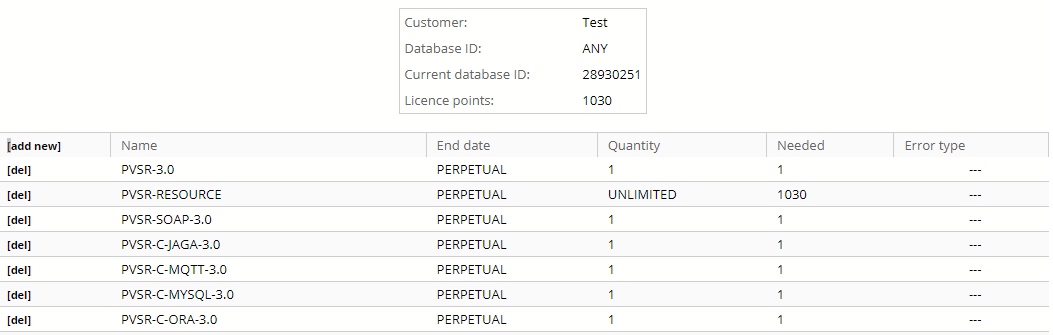
Figure 15. Licence data
The table on the top of the page summarizes the main license data:
· The company to whom the licence was granted: this information appear in the header of the browser
· The database ID specified in the licence if it was specified
· The actual database ID: if this doesn’t match the one specified in the licence file then the system considers this as a valid entry for two days after the database startup
· Number of required Licence points, even if the PVSR instance is licenced by device number
It can be seen that licence data cannot be edited, only uploaded and deleted. The individual columns are:
· Editing links:
o [add new]: adding a new licence file
o [
· Name: Name of the licence
· End date: Expiration date of the given licence. If it is UNLIMITED, then never
· Quantity: Quantity of licences in the system. Can be UNLIMITED.
· Needed: Quantity necessary to operate the system
· Error type: In those rows where the licence is invalid an error message is shown and the row is displayed in red. The possible error messages:
o Wrong checksum: invalid line since someone directly modified the licence entry
o Expired: licence was valid for a limited period only which has expired
o No licence found: the given licence entry is required but not found
o Low licence quantity: the quantity of the given licence is not enough for the system
A licence can be added by providing a licence file, during this process the application keeps the already existing licence entries or modifies them if they are also in the file. During the licence uploading the system checks whether a corresponding server group / server pair already exist or not. If they don’t exist then it creates them automatically. The application also creates appropriate sites with the correct server group information and in case of Jaga license it also creates a Jaga equipment (central equipment responsible for pinging equipments).
The Licence history menu below the Licence menu shows how the used and the available device and licence point numbers were changing in the past.