| Previous | 5 Server configuration and management | Next |
|---|
5.4 Start / Stop / Status
The administrator users can access this page. The page displays the individual servers color coded according to their current status. The columns of the table are similar to the one on the Server configuration page, except that the password column is not shown here, but the ID of the server group appears in the table. The links of the first column help to start and stop the servers and to check their statuses. The application manager continuously checks the status, so if that is running it is not necessary to do this manually. However if the application server isn't running then the statuses shown might not be correct. For example: if the server running PVSR is halted without stopping PVSR then every line could be green, although no module is running. If the user clicks on the check link then the application will do the status check immediatelly, i.e. the coloring will be absolutly correct. Moreover: during this manual checking the system also displays the PID (program identifier) for every main PVSR module process in a separete column.
The users can also click on the [events] link which brings them to the server events page so that only the events for the selected server are displayed.
The page is continuously refreshed. After starting and stopping server(s) the subsequent refreshing also checks their statuses.
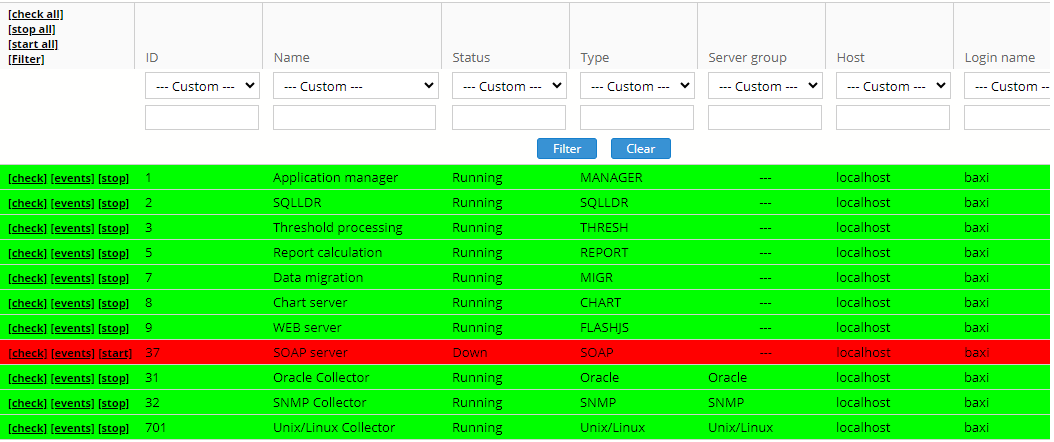
Figure 16. Statuses of servers
The servers can be in four different statuses:
· Running (green): The server is running
· Running, but it has non-cleared events (yellow): The server is running but there is at least one server event which has not been cleared
· Not running (red): The server is not running
· Unknown (orange): It cannot be determined whether it is running or not: for example it is impossible to login with the specified data to the computer running the given server.
Only those measurement servers will be assigned to measure equipments whose statuses are “running”. The distribution of the pieces of equipment is not a simple switch of the measurement servers but the new server is configured to the equipment, and the former server is modified to be a secondary measurement server. Each measurement server measures all those pieces of equipment where it is a primary or secondary server, and after a certain time period it deletes secondary server registrations where it is the primary server. Due to this algorithm no measurement would be omitted even if e.g. in a measurement server group one of the servers is started when another server has already been run: even though load balancing transfers a certain part of the equipment, both of them will measure the transferred pieces of equipment temporarily.