| Previous | 11 Viewing Measurements | Next |
|---|
11.7 Virtual equipment modification
When viewing an equipment the user has the ability to create a new virtual equipment or modify an existing one, adding elements to it from the elements of the equipment. To use this feature the user has to select the Virtual equipment modification elem from the Operations drop-down list.
The page is divided into two main parts. The first part contains the parameters for the virtual equipment while the second part can be used to select elements from the element list of the equipment.
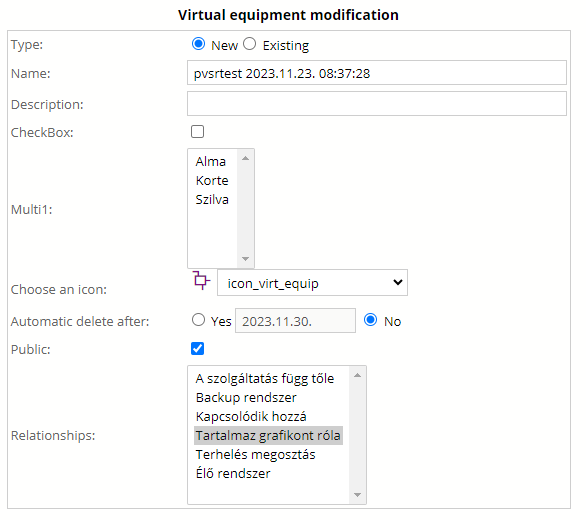
Figure 113. Virtual equipment modification from Measurements menu I.
The user has two or three choises for the virtual equipment itself. He can create a new one, by specifying the same parameters as during the normal virtual equipment creation (see section 0): name, optional description, icon, whether the virtual equipment should be deleted after a while and if so then when and whether it should be public or not (this is available only for administrators). If he has used this menu item in the current session before then he can also select the perviously created virtual equipment. The purpose of this feature is that if someone wants to group together different elements from different equipments then he can navigate in the hierarchy and just editing the same virtual equipment. The last option is to choose an existing virtual equipment. To do so, the user has to specify a name filter criteria (case insensitive search with %, *, _ and ?) and select the desired virtual equipment from the result list on the next page. If the user wants to use this option then he must do the selection on the second part of the page before clicking on the OK button.
The elements can be selected/unselected by clicking on the checkboxes and every one of them can be selected/unselected by clicking on the checkbox in the first row. If the user selects the first element then the displayed separator text will be displayed on the page of the virtual equipment. Its value is initially set to the name of the current equipment, although it can be changed when selected. By default only those elements are selected which appear on the page of the equipment and are opened.
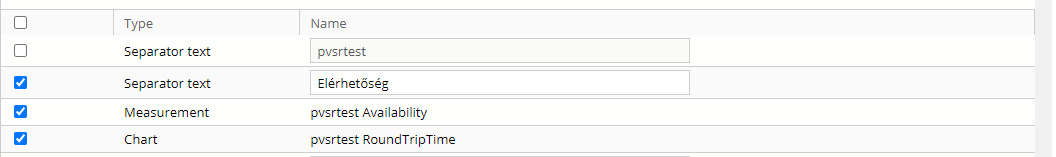
Figure 114. Virtual equipment modification from Measurements menu II.
After the configuration is done, the user can decide whether to return to the page of the equipment or return to the page of the vitual equipment.