| Previous | 4 Users and their settings | Next |
|---|
4.1 User s and user groups
Four parameters must be specified to register a new user:
· Name: The name of the user, e.g. First-name Family-name
· Login: The user will be able to login with this name. It is suggested to use the small case letters of the English alphabet. The given value must be unique
· Password: The initial password of the user
· Type: Either a basic user type or a user group name
The group configuration is similar, except that the Password cannot be specified, the Type only contains the basic user types and the Login parameter is optional: it is only used when using the LDAP user - group synchronization, in which case it must contain the group identifier, for example: CN=BSS/OSS,OU=SBSUsers,OU=Users,OU=MyBusiness,DC=netvisor,DC=local
The users registered earlier can be modified as well. The user list contains the modifiable parameters along with the last mobile application info if the user ever logged in using the mobile app. If we do not specify a new password, then only the name and the admin fields will be modified. If a password is supplied, then that will be changed as well.
Every administrator has the right to modify normal users, while only the admin user can modify administrators. A restricted administrator cannot modify a user except it was created by him. Nobody can delete the admin user.
To get to the user administration page, choose the “User admin” item of the “User” submenu of the “Settings” main menu item, in which case the list of users is shown or “User group admin” for user groups. Here you can add a new user ([add new]), and modify or delete an existing one ([edit] / [del]), respectively.
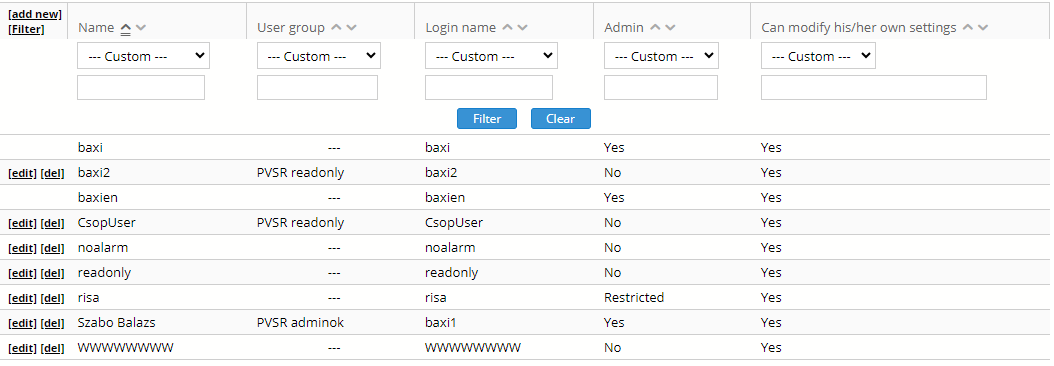
Figure 12. User administration