| Previous | 3 User interface basics | Next |
|---|
3.1 Splash screen and logging in
When the user opens the WEB UI the browser first asks for the login name and password. PVSR asks them on the splash screen. After logging in the user is able to logout using the logout icon in the upper right corner.
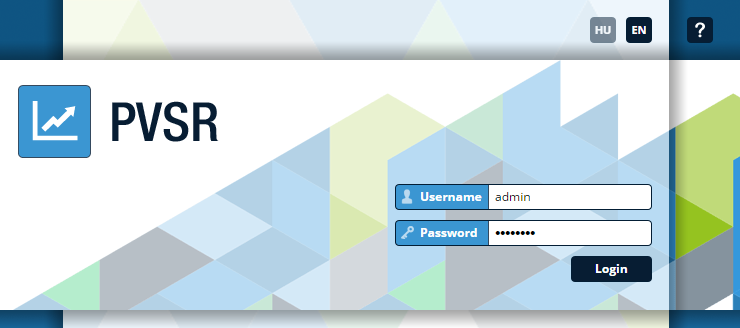
Figure 1. Splash screen with authentication
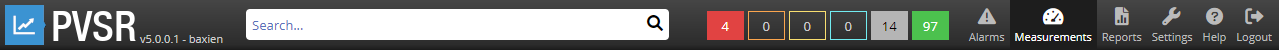
Figure 2. PVSR page upper area, with the logout icon on the right