| Previous | 6.5 Bulk configurations | Next |
|---|
6.5.1 Template based creation of multiple equipment
In the PVSR it is possible to create multiple equipment from a template simultaneously if the template belongs to a sever type which supports this kind of operation. For this - after selecting the site from the Site and Equipment configuration menu item - the New equipments from template item should be selected from the Operation scroll down menu on top of the table showing the site elements. Similarly to the creation of a piece of equipment, the equipment template should be selected first.
The creation can take place in three ways:
· Equipment: the system creates scheduled jobs based on the parameters, and then runs them immediately. Those jobs for which the creation is unsuccessful are deleted immediately.
· Job: the system creates scheduled jobs based on the parameters but does not run them
· Job creation and run: the system creates scheduled jobs based on the parameters and runs them immediately. If the equipment creation for a job is not successful, then it is not deleted, and therefore the Job queue server component can try it later.
The definition of the range of equipment to be created can be specified in multiple ways. For some of the collector types PVSR can discover an IP range, for VMware it can connect to the vCenter and look up all objects in it, or the user can choose to upload a text file or he can choose to start with an empty table. Either way he will be presented with an editable table on the UI and PVSR will eventually create those objects which appear in the table.
The user can also specify the site under which the application will create the new equipment. If the site is not specified then it will be created under the site from which the bulk operation was started. If the site is specified then the application will look for that site but only in that part of the tree site hierarchy which is under the site from which the bulk operation was started. If the site cannot be found and the "Add nonexisting sites" checkbox is checked then it will create the site, otherwise it will give back an error message.
6.5.1.1 Automatic discovery
In this case, the Equipment discovery option should be set to yes, and beside the common parameters, an IP address domain and a pre- and postfix name element should be specified as well. The system tries each IP address:
· For SNMP protocol it tries to query with the given parameters the sysObjectID and sysName parameters. The equipment is offered for creation only if the query was successful. If the value of the sysName parameter is specified, then the equipment is named based on that, and if it is not specified, then the name is based on the DNS entry for the IP address, and if none of them exists, then it is the IP address.
· For Unix/Linux it tries to logon to the equipment with the given parameters and offers it for creation only if this was successful. For the name it offers the DNS name for the IP address, if it exists.
The optional prefix and postfix texts are inserted in front of and after the suggested equipment name.
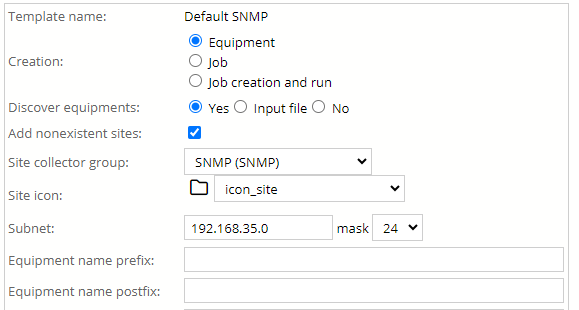
Figure 59. Creation of multiple equipments with discovery I.
After the discovery the system does not create the equipments, instead it displays a list with the possible hits. The name in the table can be overwritten, new lines can be created and existing ones deleted.
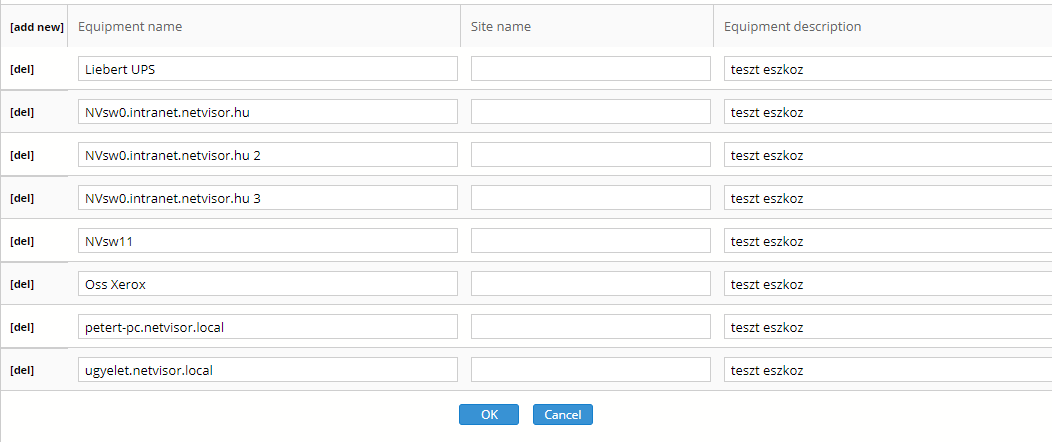
Figure 60. Creation of multiple equipments with discovery II.
6.5.1.2 Uploading files
In this case the Equipment discovery option should be set to „Input file”. There are two types of files which can be uploaded.
Text file:
The file is a text file, where the field separator character is “;”. There should be four columns in the file in the following order: equipment name, equipment description, IP address and site name (the order is different from the order on the figure above). After the upload, we receive an editable table, which can be seen on the figure above.
XLSX file:
The file is an Excel file in the XLSX format. The application looks for a sheet named PVSR, but uses the first non-hidden sheet if that cannot be found. The first row in the sheet must contain the name of the columns. Some of the columns are system defined (for example the name of the equipment), these must be specified in the language of the UI. The other columns are those user defined attributes, which can be changed on the UI, i.e. discoverable or external attributes cannot be used. These attributes must be specified exactly as present on the UI. The system defined columns are the following:
· Equipment parameters:
o Name: mandatory
o Description
o Default measurement interval
o Icon
· Site parameters:
o Parent site
o Site icon
o Site collector group
The application ignores the site collector group, site icon and user defined attribute values specified on the upload page, since the import file contains separate values for all of these. An example XLSX file (with Hungarian user defined attribute names) and the result of the upload:
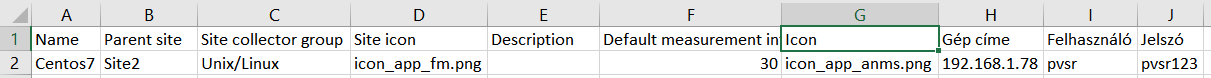
6.5.1.3 There is no input
In this case the Equipment discovery option should be set to „No”, and there are no other parameters beside the common ones. We immediately receive a table, as seen on the figure above, but with no entries.