| Previous | 6 Settings | Next |
|---|
6.10 Audit trail
The application records each configuration modification: equipment, site, measurement creation, modification, deletion, modification of reports and thresholds, etc. When the user logs in on the UI then PVSR starts a new configuration session and groups each changes made together.
These changes can be displayed under the Audit trail (Settings=>Audit trail) menu item. The administrators are allowed to view every change, the restricted administrators are allowed to view only those changes which were made by themselves. The other users don’t have access to this functionality. It also saves the name of the user who made the modification. It either equals to the user name at the WEB interface or it is a system value, if it was an automatic modification (e.g. an interface was cancelled in the equipment).
The first page shows the filter conditions:
· Object type: Type can be selected from a scroll down menu. Possible values:
o All: no type based filtering
o Other: only the operations for the object types adequate for the selection appear
· Parent name: The name of the parent object; it can contain values only for equipments, measurement reports and chart elements
· Name: Object name
· Modified by: Name of the modifier. It is displayed only for the administrator users since the restricted administrators cannot view a change if it wasn’t made by themselves.
· From and To: When it was modified (from-till)
· Operation: Which operation should be displayed (insert, update or delete)
· All results: Maximum number of displayed results. Mandatory to fill in
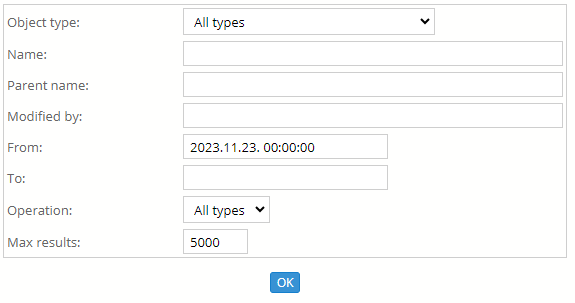
Figure 75. Audit trail query
The query produces a table:
· Operation: Insert, Modification or Delete
· Object type
· Name
· Parent name
· Modified by
· Modification time
Every result row has a [group] link in it: when the user clicks on it PVSR displays every changes made during that configuration session, regardless of the different filtering parameters set on the initialization page. If the user set a short/long description in the “Configuration comment” submenu when making the changes then the table also shows the short description and both of them are shown when the corresponding group is displayed. Only one short/detailed description pair can be set for a login session but they can be modified during the session. For the audit trail it does not matter whether the change was before or the setting of the descriptions.
For update type changes the first column also contains a [view] link; by clicking on this the exact description will be displayed that contains, other than the above elements, the modified value too.
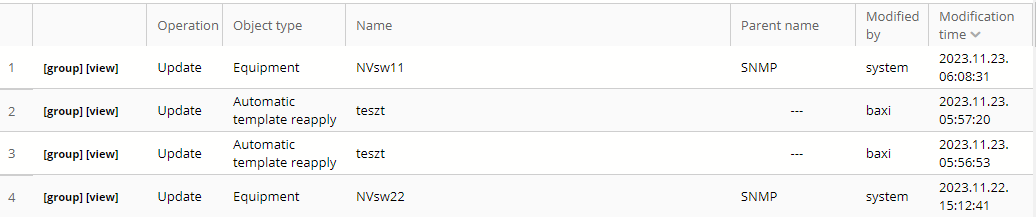
Figure 76. Audit trail entries
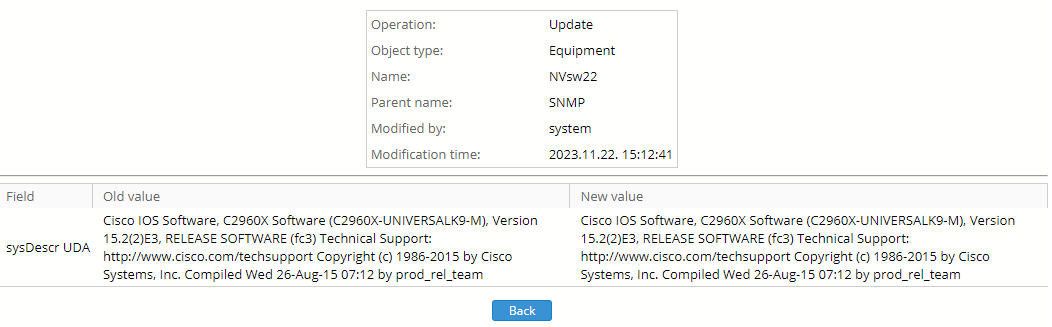
Figure 77. Viewing the audit trail