| Previous | 7.1 Uploading MIB s | Next |
|---|
7.1.1 Creating new measurement definitions from a MIB
When PVSR displays the SNMP variables and traps for a MIB then it also allows the users to bulk create multiple measurement definitions using these SNMP variables. All the different parameters of a measurement definition is described in detail in section 7.2 Measurement definitions, this section only handles the specifics to this page.
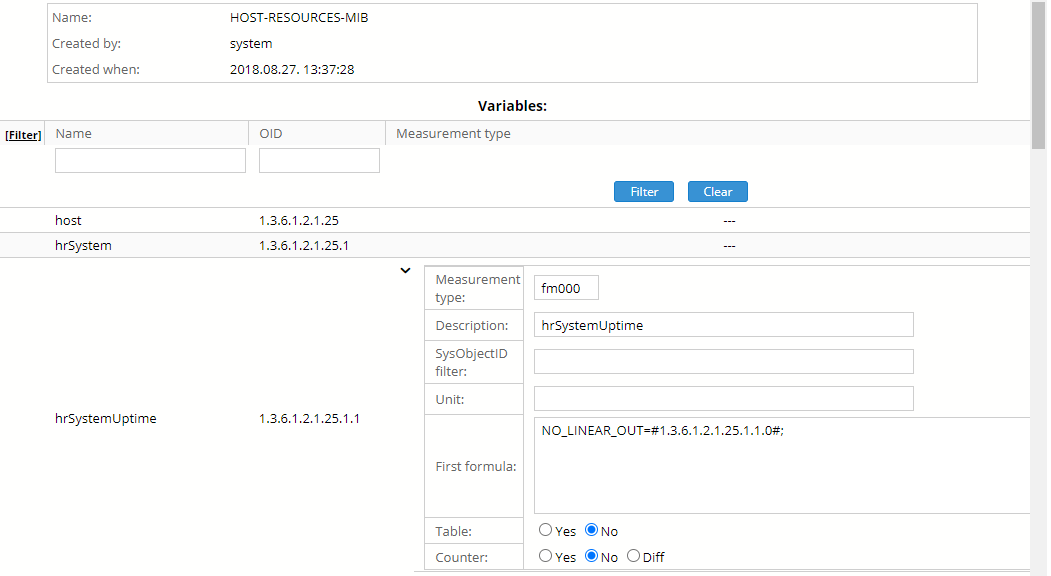
Figure 80. Creating multiple measurement based on the HOST-RESOURCE-MIB
Each measurement definition has a unique type identifier (fm000 on the screenshot above) which can be used in chart templates, equipment templates, … Usually the user has to choose a new identifier himself, but on this page the system automaticaly assigns itself a new not-used identifier, which the user can choose to modify. The name of the measurement type will be the name of the SNMP variable by default. If the MIB is an enterprise specific MIB then PVSR will also fill in a sysObjectId filter with the enterprise OID of the MIB (for example 1.3.6.1.4.1.9 for Cisco). The default measurement calculation simply stores the collected data in the database as an integer. Based on the OID and name of the SNMP variable PVSR will try to guess whether it is a table parameter (there can be multiple instances of it on an equipment, like interface traffic) or not (there can be only one instance, like uptime), but the user can overwrite this setting as well. If this parameter is set as Yes then the UI also displays a drop-down list where the user can select the OID to be used to name the measurement. Last but not least the user can decide what to show on the chart with the Counter parameter:
o “Yes”: It is used when the measured value is accumulated continuously, but the speed of change per second is needed. The program divides the difference of the values of two measurements with the sampling time, and displays it. An example for this type is the interface traffic, and so it becomes bit/sec
o “Diff”: It is used when the measured value is accumulating continuously, but the difference is needed or the measured value changes very slowly (only whole values can be shown, consequently if the change is 100 unit, and the type was “Yes”, then the chart would not display anything because the integer part of 100/300 is 0). The program shows the difference of values for two measurements, and does not divide that with the sampling time. An example for this type is the interface error, so it becomes number/period.
o “No”: Always the current measured value is displayed on the chart. Differences are not calculated because the value can decrease as well. E.g. CPU measurement
If the Counter is set to Yes or Diff then the user can also specify the “Max value”. By default it is set to 0 meaning that if the received value is less than the previous value then PVSR will assume that the counter was reseted.
The user can create multiple new measurements this way: when clicking the OK button at the bottom of the page PVSR will create those measurement types which are “opened”, i.e. the user opened them by clicking on the  icon.
icon.