| Previous | 7 Templates | Next |
|---|
7.8 Equipment display templates
PVSR has a default chart ordering when displaying equipments without any equipment display template. The default chart order is:
1. Private charts ordered by name
2. Public charts ordered by name
3. Interface measurement charts ordered by name
4. Other measurement charts ordered by name
Each user can define his own ordering by using the “Enable chart ordering” element in the “Display options” drop-down list under the Measurement menu, or if the user has administrator priviliges then he can do so for all the other users. Users can also hide charts one-by-one if they do not want to see them by default for the equipment. However there are two big disadvantages with these features: the user has to do them for each equipment separately which can be very time consuming if the user wants to do so for more than a couple of equipments. Also the user cannot group the charts into meaningful ways, unless he creates a virtual equipment for each equipment.
The equipment display templates solve this problem: with the exception of the restricted users everyone can create equipment display templates which overwrite the default ordering algorithm and which can also be used to specify whether a chart should be shown by default or not and also how the charts should be grouped togeather. Of course the application contains several off-the-shelf default equipment display templates
Each template has several basic parameters:
· Type: the type of the equipments to which the template applies, for example SNMP, Oracle, Unix/Linux, …
· Name: name of the template
· For whom: administrators can specify the users for whom the system will automatically use this template. The available options are:
o Everyone
o For me: only valid for the user doing the chart order template configuration
o A list of user groups
· Use as default: should the application choose this template by default or only show it among the possible templates
· Display non-specified elements at the end of the page: should a chart or measurement appear on the page if it is not specified explicitelly in the template or not
· Hide duplicated elements: if a measurement appears on a chart then can it appear automatically on other charts as well or should the system hide those charts automatically
· Equipment name filter: a case-insensitive optional filter field for the equipment name. The special characters * ? % and _ can be used
· SysObjectID filter: an optional regular expression filter field for the equipment SysObjectID. It can only be set for SNMP equipments
Once a template is created with the basic parameters, the user can add members to it by first clicking on the [members] link and then on the [add new] link.
There are two main element types: measurements/charts and separator texts. The separator texts can be used to group the charts togeather. There are two separator text cases:
· One instance: the separator text will be displayed as it is
· Multiple instance: the user can specify a regular expression which will be used to filter the chart and measurement names in this group and to name the separator text. The application will look at all possible measurement/chart names, build all the possible separator texts using the regular expression and create all the groups based on this.
Each member specifies groups of charts or separator texts, their order and whether by default it should or should not be shown when viewing the equipment. These elements are specified with these parameters:
· Order
· Type: either chart or a measurement type or separator text
· Default display: whether the element should be opened or not. Be aweare that if a separator text group is closed then its elements are not visible even if their default display is show
· For charts/measurements:
o Name filter: a case-insensitive optional filter field for the chart/measurement name. The special characters * ? % and _ can be used
· For separator texts:
o Name: name of the separator text. If it is multiple-instance then the <regexp_N> variables can be used (filled in with the Nth regular expression match group)
o Regular expression: regular expression to match the chart/measurement names in this group. The expression must match the whole string (i.e. the system automatically places the character ^ before the given expression and the character $ after the expression)
PVSR uses the most specific default template when a user views an equipment. This means that if an administrator created a template for everyone and the user created two templates for himself, one which uses a name filter and one which does not then his template with the name filter will be applied to any equipment which matches that template.
This example shows a template which can be applied to any SNMP equipment with a name beginning as “nvsw”, and PVSR will show first any chart which has the string “round” in its name, then any Jaga availability measurements and then everything else. Regardless of the user’s preference settings these specified charts will be shown by default
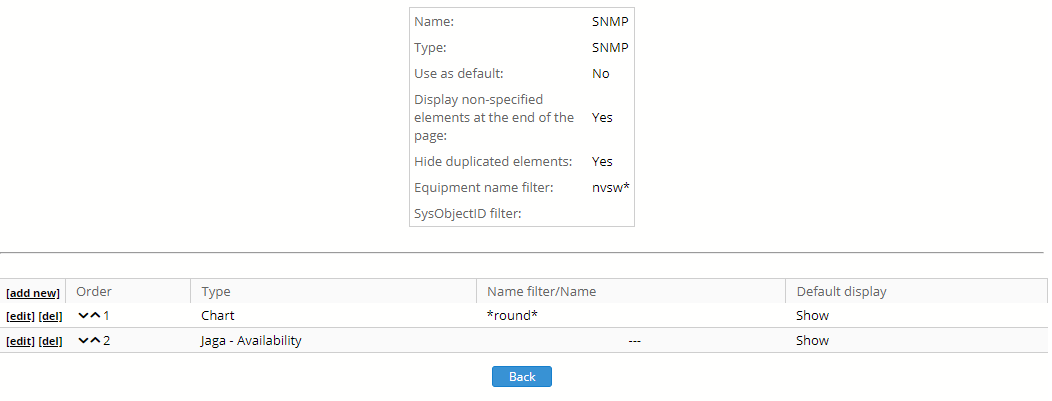
Figure 90. Equipment display template