| Previous | 5.9 Server module operation cycles | Next |
|---|
This module is capable of “re-running” equipment templates, making it easy to create new measurements and thresholds for groups of already existing equipments without the need of any manual interaction. The module configuration page is under the Settings => Site and equipment configuration => Automatic template reapply where the users can create, modify and delete rediscovery jobs. Each job has the following parameters:
· Name: the name of the job, must be unique amond the jobs
· Site filter: optional filter parameter for site names. The job will be applied to equipments anywhere below that site, i.e. not just to its immediate child equipments
· Equipment filter: optional filter parameter for equipment names
· Equipment template filter: optional filter parameter for the last used equipment template name
· Equipment template: which equipment template should be used for the rediscovery
· Run cycle: how often should the system run the rediscovery
· Parallel discovery processes: how many parallel processes can be forked by the job for the purpose of rediscovery
· Save template association: should PVSR save the template as the last used equipment template for the equipment
· Delete unsuccessfull measurements: if the checkbox is checked then PVSR deletes the unsuccessful measurements after the time specified in the time window parameter appearing below it
· Delete non-existing measurements: if the checkbox is checked then PVSR deletes those measurements which no longer exists in the equipment after the time specified in the time window parameter appearing below it
· Time window for unsuccessful measurements: how long must be a measurement unsuccessful before it can be deleted
· Update existing measurement names using the equipment template: should the job apply the measurement names specified in the template for existing measurement or not
If specified then both the equipment and site name filters must be meet. If no filter is specified then the module will run the template for every equipment with the same type as the specified equipment template.
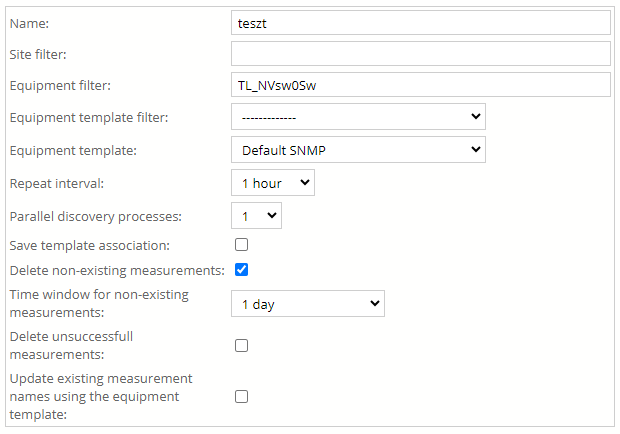
Figure 20. Automatic template reapply modification page
There are four operations for each job:
· edit: change the job parameters
· list: show the equipments which match the filtering criterias
· del: delete the job
· activate / deactivate: enabling or disabling the job. It is important to mention that the job is in a disabled state initialy after its creation
The module operates according to this cycle:
· Search for jobs for which the next supposed cycle start has already passed
· Start child processes, but not more than specified by the PVSR_AUTOTMPL_FORKS parameter in the CONFIG_INI.pm file
· Each child process starts to run its jobs: searching for equipments, running the rediscovery and applying the template.
· Change the start of the next cycle according to the “Run cycle” parameter
· When all child processes has finished then the module waits for at least a minute before starting its processing cycle from the first step