| Previous | 6.2 Site and equipment configuration | Next |
|---|
6.2.1 Site s
The sites can be created in the application one-by-one or in one bulk create operation.
Two steps are needed for adding sites in the non-bulk way:
1. We select the site that should contain the new one, then on that site we use the New site operation from the scroll down menu in the table header or use the New site link if we are using the simle site and equipment configuration mode.
2. We fill in the site name, its description and choose the corresponding icon and server group, and then we click on the OK button. Of course similarly to equipments we are not obliged to specify the corresponding server group either, in such cases the group is chosen with the inheritance process described above
The bulk creation begins similary to the one-by-one site creation. We must first navigate to the site that should contain the new sites, but instead of the "New site" item the "New sites from file" item must be selected. A text file must be uploaded during the bulk creation, where the field separator character is “;”. The application recognizes two file formats: one of them contains only site names, the other contains site names and descriptions. Each row in the file describes a site hierarchy, but if the hierarchy prefix (i.e. the first couple of sites) is the same then the user do not have to repeat that part and he can leave those cells empty. If the file contains only the site names then each site consumes just one cell in the table. If the file contains both names and descriptions then each site consumes two cells next to each other: the first is the site name and the next column contains the site description.
These two samples will produce the same site hierarchy is we choose the "Site name and description" option:
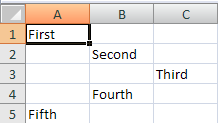
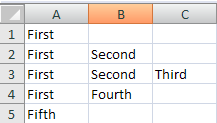
Figure 21. Bulk site creation with only site name I.
The application displays a confirmation page after the file upload:
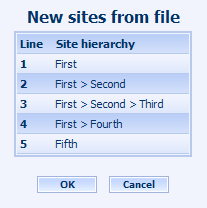
Figure 22. Bulk site creation with only site name II.
If we want to specify site descriptions as well then the following format must be used:
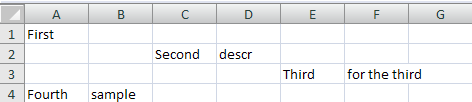
Figure 23. Bulk site creation with site name and description I.
Similar to the samples above, the name in cell A1 could also be presented in cell A2 and A3. Also the first three rows could be merged together, for example:
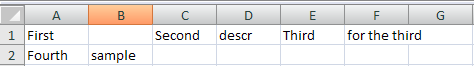
Figure 24. Bulk site creation with site name and description II.
The application displays also a confirmation page after the file upload and it shows the description between parenthesis. The application checks whether the site exists (for both file formats) and if a site does exist then it is displayed with red letters. The following screenshot was created by using the file from the screenshot above while the sites First, Second and Third already existed and the site Forth not:
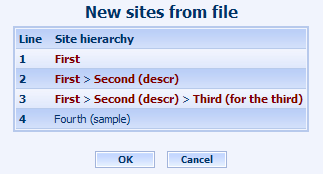
Figure 25. Bulk site creation with site name and description III.
We can modify a site by clicking on the appropriate link ([edit] or [del]) next to the site. Only empty sites can be deleted.