| Previous | 6.2 Site and equipment configuration | Next |
|---|
6.2.2 Virtual site s
When adding a virtual site, the New public or New private site item must be selected from the pull down menu. Since under virtual sites no basic site or equipment can be created (the latter can be only linked), therefore, no server groups can be specified for virtual sites. There are three types of virtual sites:
Static virtual sites: the user can and must manually place other virtual sites, virtual equipments or normal equipments under the site
Search-based virtual sites: the user cannot manually link an equipment under the site. Instead he can specify a search criteria and the equipments will be placed under the site if they match the criteria. There can be several levels of this search-based virtual sites:
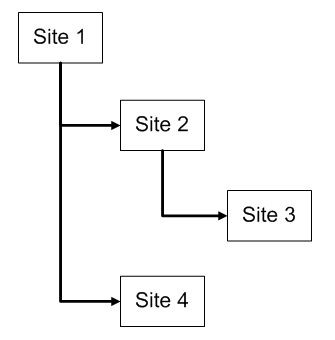
If an equipment matches the criteria specified at sites 1, 2 and 3 then it will be placed under Site 3. If it only matches criteria 1 and 2 then its fate is based on the “Others” setting at Site 2:
· If it is Under the “Others” site then PVSR will automatically create a site under Site 2 with the specified name and place the equipment there
· If it is Immediatally under the site then it will be placed under Site 2
· If it is Do not show then its fate is based on the “Others” setting at Site 1
Auto-create based on field virtual site: the user cannot manually link an equipment under the site. Instead he can specify several levels of field-regular expression-format triplets. PVSR looks at the equipments which have the specified field and for which the value of the field matches the regular expression. For these equipments it creates automatically a virtual equipment using the format field and places the equipment under it. The user can specify up to 10 levels for this auto-grouping. This virtual site can be placed under static and search-based virtual sites as well, but no virtual site can be placed under it. The “Others” site feature mentioned at the search-based sites is available here as well.
Threshold templates
Threshold templates can be defined for virtual sites too on the virtual site edit page. If an equipment is placed under the virtual site or one of its child virtual sites (at any level of hierarchy) or a measurement is put into a virtual equipment anywhere below the virtual site then PVSR determines the threshold templates to be applied using these settings and it will automatically create thresholds based on those templates. This threshold synchronization is done regularly governed by the THRESHOLD_AUTO_CREATE_CYCLE configuration parameter (CONFIG_INI.pm). The rules of this process are:
· If an equipment is placed under the “Site 3” in the example above then it looks at its “Create threshold template” first
· After it looks at the site’s parent site, “Site 2” in the example above, but considers only those threshold templates which are using different measurement types as the ones defined for “Site 3”
· The process continues until there are no more parent virtual sites
· The system applies the thresholds in their specified order for each site and uses those first which are closer to the equipment/measurement in the hierarchy
· If a threshold already exists with the same name or expression as the one to be created then it is deleted
If such thresholds were created and the equipment/measurement is removed from the site then the thresholds are deleted. If the “Delete threshold template” is set as well then after deleting the threshold a new threshold is created using that template.