| Previous | 12 Viewing Reports | Next |
|---|
12.1 Usage of the Calendar
The four possible views (day, week, month and year) of the Calendar are shown on the following figure:
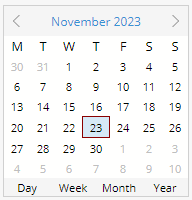
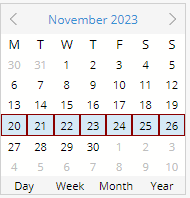
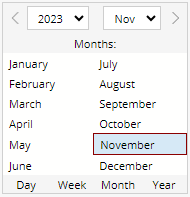
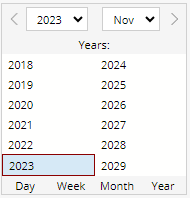
Figure 117. Calendar views (day, week, month and year) for selecting the time interval
The selected month can be changed with the two drop-down menus on the top of the Calendar or by clicking on the buttons in the two top corners. The type of the time interval is changed by clicking on the Day-Week-Month-Year text buttons on the bottom, and the actual time interval is selected by clicking on one of the displayed days, months or years. Time intervals starting in the future cannot be selected with the Calendar.