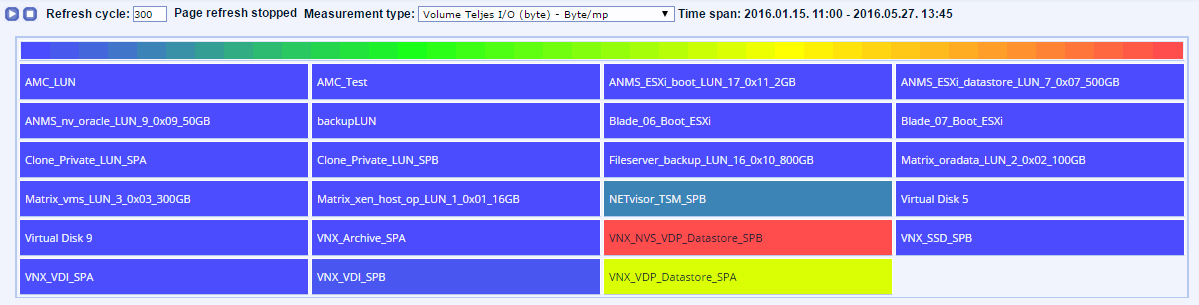| Previous | 14.1 Specifics of measurement server types | Next |
|---|
14.1.21 Storage measurement servers
The storage measurement servers collect data either from smaller IBM storages using the SMcli command line or data from any SMI-S capable storage, directly or via third-party SMI-S agents.
Each equipment has the following additional parameters (the code of the parameter is given in parenthesis; see Subsection 7.5.6 on Parameters of non-SNMP data collectors):
· Type (STORAGE EQ 01 TYPE): The type of the storage
· SMI-S parameters: These must be specified for SMI-S data collection:
o User (STORAGE EQ 02 USER): name of the user, optional
o Password (STORAGE EQ 03 PASSWORD): password of the user, optional
o SMI-S URL (STORAGE EQ 11 SMI-S URL): PVSR will connect to the storage using this parameter. Both http and https are supported
o SMI-S Namespace (STORAGE EQ 12 SMI-S NAMESPACE): The name space to be used
· SMcli parameters: These must be specified for the “IBM DSxxxx through Storage Manager” type
o IP address 1 (STORAGE EQ 21 IP): The address of the first controller
o IP address 2 (STORAGE EQ 22 IP2): The address of the second controller
o Password (STORAGE EQ 03 PASSWORD): password to use, optional
o SMcli path (STORAGE EQ 23 SMCLI PATH): The path of the SMcli command
For SMI-S capable devices the usual values for the SMI-S parameters are the following:
· EMC: the namespace is root/emc, the url is http://smis_agent_address:5988/
· IBM Storwize: the namespace is root/ibm, the url is https://storage_címe:443/
The data collector has three different measurement type groups:
· SMI-S measurements: these implement the SMI-S Block Server Performance profile. The equipment template in PVSR contains every possible measurement with the exception of the disk level measurements, because usually those are not needed. The following picture shows the relevant part from the SMI-S standard:

· IBM SMcli measurements: these are parsed from the output of the IBM SMcli command line program
· Health status: this measurement is interpreted for SMI-S and SMcli managed storages as well and shows a global health status
For SMI-S capable devices PVSR provides two collector specific pages: custom enumeration and custom select. They both are intended for integrators who are familiar with the SMI-S concept and want to extend the SMI-S capabilities of PVSR. The measurement framework is capable to collect any SMI-S parameter, using the following syntax:
CUST|name_of_class|identifier_parameters|monitored_parameters
The name of the class is a class in the used SMI-S name space. The identifier_parameters is the concatenation of one more parameter names which identifies an object in that class and the monitored_parameters is the concatenation of one more parameter names which together results in a value. The concatenation character is : for the parameter names and space for the value. Obvioulsy if there is just one parameter then neither of the concatenation parameters needs to be used. Example:
· CUST|CIM_System|Name|ElementName: This can be used as a measurement type Descr OID parameter: each measurement will be an object of CIM_System type, identified by its Name parameter and named by its ElementName parameter
· CUST|CIM_System|Name|OperationalStatus: This can be used in a measurement type expression. For the same objects as previously mention it would give back the value of the OperationalStatus parameter. Example usage in a measurement type expression:
NO_LINEAR_OUT=# CUST|CIM_System|Name|OperationalStatus.PORT#;
The user can select a measurement type (volume, disk, extent, total, …) and specify the selected timespan with the widgets in the Time span browser area group. PVSR calculates the averages of the collected data based on these input parameters and colors the different elements (volume, disk, extent, total, …) based on their value. The blue end of the color spectrum has the minimum value and the red end of the color spectrum has the maximum value. If an item does not have a color then it means that it does not have any collected data for the specified time span. The page also shows the actual time span for which there is collected data in the system.